Will I get 100% of the amount tipped by the member?
Yes! If a member leaves a tip for your service, you will receive 100% of the tip amount.
Can I ask a member to tip me?
Providing an excellent member experience is vital to creating a successful business. Tips are discretionary, and requesting a tip or lingering at the customer's door after handing off their items may be perceived as poor customer service by the member. Therefore, top shoppers recommend not mentioning tips to a customer after completing their order.
Can I accept tips outside of the app?
Members can tip in cash or in the app. The tipping functionality is built into the app, where Shipt can keep track of your pay, including tips, for you. Shipt is not able to reflect any tips collected outside of the app in an official Shipt Shopper Pay Report, so keeping track and documenting any cash tips is recommended for tax purposes. Accepting checks or tips via third-party money exchanging apps is strongly discouraged because it can put sensitive information at risk.
How long can members tip after an order is delivered?
Members have an unlimited amount of time after an order has been delivered to add a tip in the app. Members also have a short period of time during which they can change their tip. This is allowed to account for typos and other potential issues.
Shipt never modifies tip amounts and pays the shopper 100% of the amount entered and confirmed by the member. In some rare instances, a tip may not be payable due to low balances or issues which prevent us from accessing the tipped amount from the member’s payment method.
- If a tip is listed in the app as pending, it has not yet been captured. Once the tip has been captured, it will be paid out to you in the next pay period.
- If you see a tip is no longer there, it is possible the member edited their tip or that the tip payment was declined. We cannot give out information as to if a tip was changed or payment was declined.
Why is one of my tips not showing up in my Instant Pay available balance?
If a member provided a tip of at least $50, you will not see it displayed in your current balance for Instant Payout. Tips of $50 or more are not eligible for Instant Payout but will be included in your next weekly payout. This is to help ensure the accuracy of higher tips from members as well as account security for shoppers.
When will I get my tips?
Tips will be paid out based on the pay period in which they were captured. For example, many tips added on Sunday won’t be captured until Monday. These tips would fall in the next pay period and would not be paid out with the order payment.
If a tip is not included in the same pay period as the corresponding order, the pay period in which it was paid out will be displayed in the order detail section of your Payment History in the shopper app.
You will receive a notification when a tip has been submitted for an order.
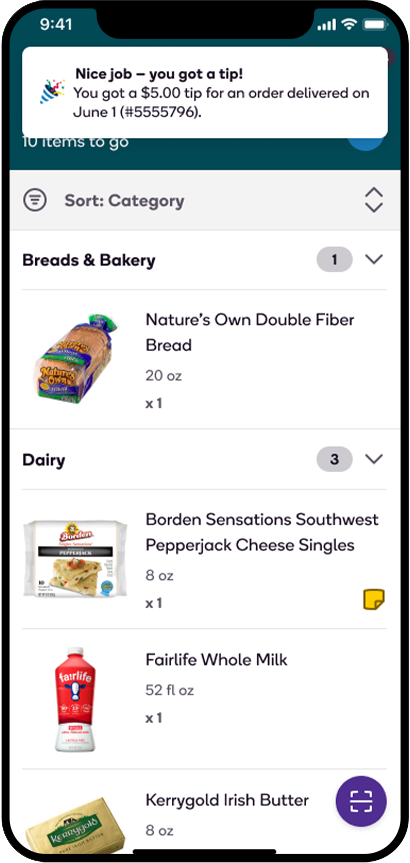
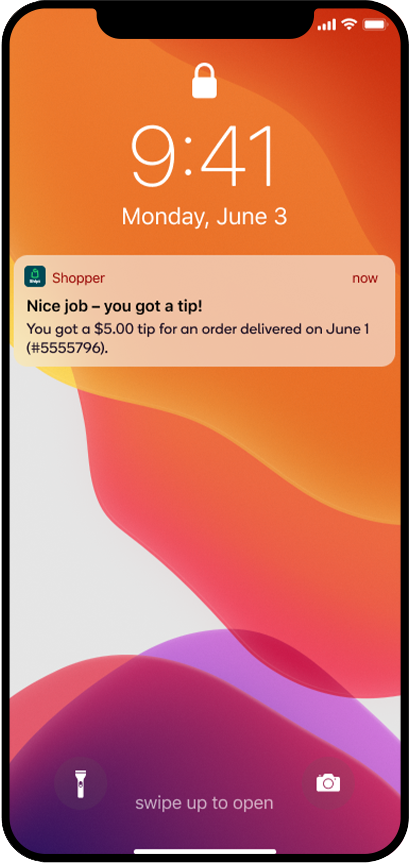
What should I do if I believe a member tipped me, but I didn’t receive the tip?
Each week, we conduct a full audit of orders where tips were issued by members but those tips failed to fund. Most commonly, issues are a result of a member having an account balance or other issues that prevent the payment from being funded. However, if we identify any issues on our end, we are committed to making those right. If you have questions, you can also contact shoppers@shipt.com and they can review the order history.
What is pre-tipping?
Shipt now offers a pre-tipping feature that gives customers an option to enter a tip when they place their order, which means shoppers will have the opportunity to potentially receive their tips sooner. To learn more about pre-tipping, click here.
Will I be able to see if a member pre-tipped me?
You’ll be able to see if a member pre-tipped on the offer card. Customers can adjust their pre-tip up to 2 hours after delivery. Tips are not guaranteed by Shipt.
This feature is only available in certain metros at this time. For more information about estimated tips, click here.
.png)
Do all orders offer customers the option to tip?
All Shop & Deliver and Prepaid orders, and most Delivery Only and Shop Only orders, offer Shipt customers the option to tip their shopper. It is up to the member/customer to leave a tip based on the service they received if they are prompted. Therefore, you may receive tips for some orders, however, it is not guaranteed for all orders.
How does tipping work on Target Prepaid orders?
Customers will be able to rate and tip you via Target.com after you have delivered their order. Customers will be prompted with recommended tip amounts based on their rating. For example, when a Target customer rates a shopper with 5 stars, they’ll be prompted with a recommended tip amount based on their positive experience.
